After Effects- Keyframes and pre-Comps
December 2, 2013 § Leave a comment
i started by creating a new solid and then by using position making the new solid move in a series of linked movements. after effects however likes to modify that movement to make it flow easily together and to make the transition as smooth as possible, this is called interpolation. we can change this by clicking the position animation, highlighting all the key points and then clicking keyframe interpolation. using this a dialogue box appears and then by changing the spacial interpolation to linear, the animation then changes.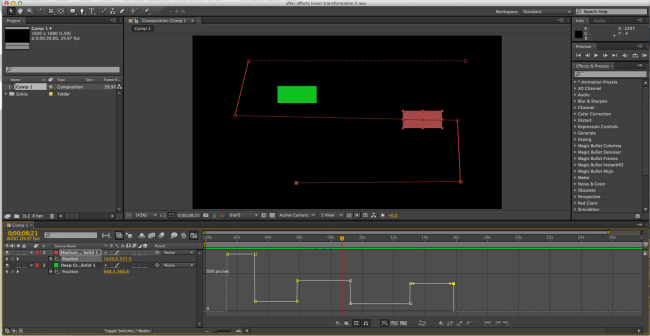
after this I then right clicked again and then selected rove across time- this was to even out the speed of my objects because they were moving at different times to each other and also speeding up at certain points.

Leave a comment